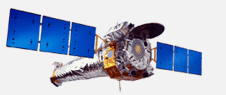 | 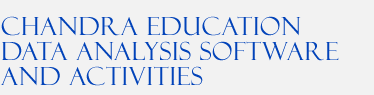 | |||||
| Learning ds9: Overview | Part 1 | Part 2 | Part 3 | [Contact Help] [Chandra Public Page] |
| |||||||||
| |||||||||
Then return to this page to begin using the Chandra data analysis and software system. Last updated: 11/14/02 |
|
Chandra Ed. Home Page | Installation | Learning ds9 | Activities & Images | Evaluation Learning ds9: Overview | part 1 | part 2 | part 3 Resources: ds9 | Chanda Public Information & Education |
|
|
Harvard-Smithsonian Center for Astrophysics 60 Garden Street, Cambridge, MA 02138 USA Phone: 617.496.7941 Fax: 617.495.7356 |
Comments & Questions? cxcedu@cfa.harvard.edu |
|
This site was developed with funding from NASA under Contract NAS8-39073. | |