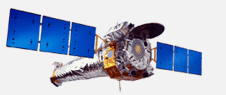 | 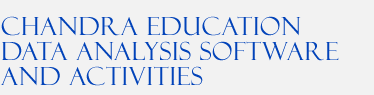 | |||||
| Install: Windows | Mac | Unix | Installation Notes | [Contact Help] [Chandra Public Page] |
| |||||||||
| |||||||||
Installing ds9Step 1: Installing the Imaging System ds9BackgroundChandra data analysis requires a level of computing power that is not often found outside of scientific research institutions. Chandra data sets are huge (often taking a Gigabyte of disk space or more) and programs written to analyze these data require very fast CPUs. The programs themselves are almost always written for the Unix environment: popular commercial systems such as Windows are just not powerful or flexible enough to handle the complex tasks embodied in these programs. Therefore, we developed a system in which you need only run a single Chandra program on your computer: the ds9 image display. Using ds9 and this Web site, you will be able to display Chandra data without having to transfer the huge data sets to your computer. You will be able to view the data in different ways, and select regions of the data that interest you. And finally, you will be able to run analysis programs on these data, the same programs used by X-ray astronomers. The actual "number crunching" will be performed on powerful Unix computers at the Smithsonian Astrophysical Observatory. Results such as images, graphs and charts will be sent back to you for display in ds9 on your own computer. To use the Chandra Education data analysis software and activities, the first thing that you must do is to install the imaging system ds9 on your computer. Directions for installation of ds9 Currently, ds9 can be installed on systems running the operating systems listed below. Please select the links below for (1) Windows OS, (2) Mac OS or (3) Unix OS. If the version of the operating system that you run is not listed in one of those categories (i.e Windows 95, Mac OS9), you most likely will not be able to install ds9. If you have further questions or issues about installation or wish to contact us for help, view the installation notes. Note: The download might take a while, especially when using a slow modem, so plan to do the installation well before you want to use the system.
Last updated: 07/08/14 |
|
Chandra Ed. Home Page | Installation | Learning ds9 | Activities & Images | Evaluation ds9 Installation: Windows | Mac | Unix | Notes Resources: ds9 | Chanda Public Information & Education |
|
|
Harvard-Smithsonian Center for Astrophysics 60 Garden Street, Cambridge, MA 02138 USA Phone: 617.496.7941 Fax: 617.495.7356 |
Comments & Questions? cxcedu@cfa.harvard.edu |
|
This site was developed with funding from NASA under Contract NAS8-39073. | |