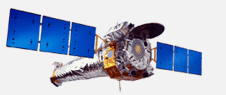 | 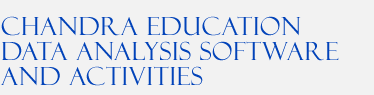 | |||||
| Learning ds9: Overview | Part 1 | Part 2 | Part 3 | [Contact Help] [Chandra Public Page] |
| |||||||||
| |||||||||
Learning to Use the ds9 Imaging SystemPart 1: First Look Qualitative Analysis using ds9A quick list of the basic techniques of X-ray analysis:
In this first section you will use ds9 to make and color an image, and to look at some features. One of the great things about Chandra is that both of its X-ray detectors can record really good position information. Because of this, the first thing we typically want to do when studying an object using Chandra data is to look at an image of the object. We call this a "qualitative" look because we are asking you to notice characteristics of the data that you can see by eye, without doing any complex numerical (quantitative) analysis. Don't underestimate the value of taking a qualitative look at new data: the human eye is a wonderful instrument that can pick up subtle features of data, providing invaluable insights into where to look further with more quantitative methods. Loading the Cas-A image
This is the same Cas-A data set that you can load through the Activities and Images section. If the image does not load, check to make sure that you have:
You will want to follow the directions in this section while working primarily in the ds9 window. We suggest that you print this section and use the printout as your reference for working in the ds9 window. Next: Looking at an X-ray image: Contrast and Bias Last updated: 08/26/08 |
|
Chandra Ed. Home Page | Installation | Learning ds9 | Activities & Images | Evaluation Learning ds9: Overview | part 1 | part 2 | part 3 Resources: ds9 | Chanda Public Information & Education |
|
|
Harvard-Smithsonian Center for Astrophysics 60 Garden Street, Cambridge, MA 02138 USA Phone: 617.496.7941 Fax: 617.495.7356 |
Comments & Questions? cxcedu@cfa.harvard.edu |
|
This site was developed with funding from NASA under Contract NAS8-39073. | |